Have you set the mouse to wake the computer from Sleep Mode?
If you have set the mouse to wake your computer from the Sleep Mode, then chances are that even the slightest move on the mouse would wake your computer back up when you don’t want this. Therefore, it is better to disable the mouse from waking up your computer accidentally.
If you are searching for easy steps to prevent your mouse from waking up the computer, then here is the answer for you. Especially if the computer does not require password to wake it up, then anyone can wake up your PC from the sleep mode and access the data on your computer. To prevent unauthorized access to your PC and to stop the mouse from waking up the computer from Sleep Mode, follow these steps shown below.
- Move the mouse cursor to the top right corner of the screen to access the Charms menu.
- Click on the ‘Search’ charm and then click on ‘Settings’.
- Now type ‘Device Manager’ in search box and then click on ‘Device Manager’.
- In the ‘Device Manager’ window, expand ‘mice and other pointing devices’.
- Right Click on the mouse device which is installed on your computer, then click ‘Properties’.
- In the ‘Mouse Properties’ dialog box, click on ‘Power Management’ tab.
- Uncheck the box from ‘Allow this device to wake the computer’ and click ‘OK’.
Now your mouse cannot wake up your computer from sleep mode
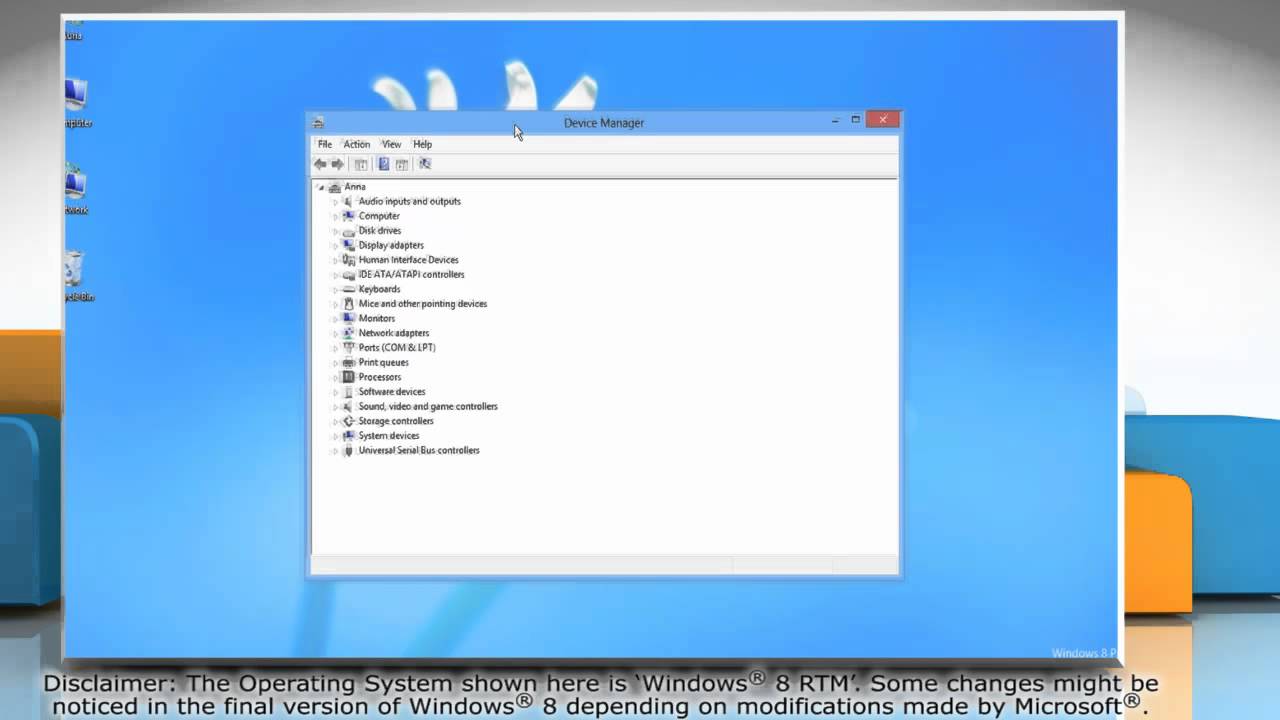





No comments:
Post a Comment